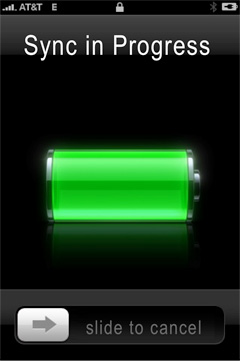I came across on article on Mashable last week, “7 Hilarious Email Signatures to Inspire Your Sign-Off.” I’ll be the first to admit, some of them are pretty funny. But there was one in particular that quickly lost the humour for me.
Team iPhone
 For all intents and purposes, I’m an Apple Fan Boy. I’ve got my iPad, my iMac, my Macbook, my Apple TV and my iPhone. I love all of my iThings and am always trying to convert others in my circle to see the iLight and switch teams.
For all intents and purposes, I’m an Apple Fan Boy. I’ve got my iPad, my iMac, my Macbook, my Apple TV and my iPhone. I love all of my iThings and am always trying to convert others in my circle to see the iLight and switch teams.
Being Team iPhone does come with one challenge. Auto-correct. Sometimes, it really can be a serious pain in the butt. Of course, other times it can be quite hilarious! I suppose it depends on the context. Sending a text to your friend that gets auto-corrected into oblivion… hilarious. Sending an email to a client that gets auto-corrected into oblivion… embarrassing!
iPhone Email Signature
In this Mashable article, one of the signatures read this:
iPhone. iTypos. iApologize
Within an hour or two of reading that article, I actually received an email from a professional voice actor who included that message in their email signature.
While I can appreciate the humour behind it, and I can certainly understand the challenges typing on an iPhone can often present, I confess, I was a bit taken back by this individuals decision to include this signature in their email.
Keeping Your Emails Professional
If you’re sending emails from your iPhone or iPad, especially if you’re sending business emails to clients or colleagues, for the love of someone greater, please tell me that you’re taking the time to proofread them.
Further, if you’re sending emails from your iDevices, please tell me that you’re not allowing a “funny” signature to act as a disclaimer for your misspellings.
Take pride in your business, your brand and your communications. Don’t allow iTypos to make you look like an iFool!