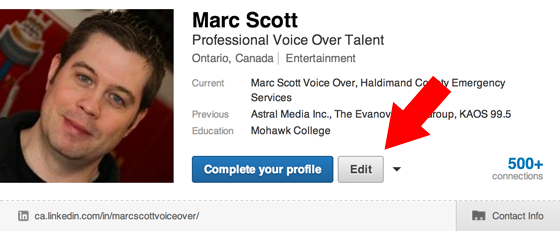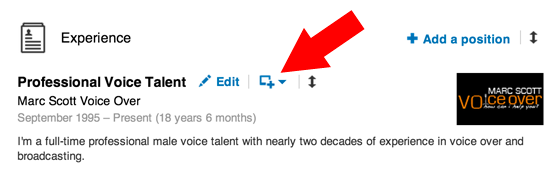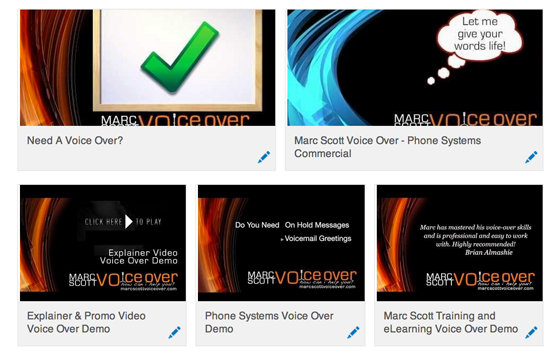This is literally how the conversation went down…
“I’m sitting here watching the World Series on Fox, and they keep taking breaks for six second commercials, which are blowing Joe Buck and John Smoltz’s minds. Each time I see one, I think to myself, J. Michael has talked about this coming for a while now. Would you be interested in writing a blog about it?”
“Yup, I’m watching too. I’d be happy to guest blog.”
And with this… I give you a guest post by J. Michael Collins on one of the new hot trends in the voice over industry.

The Rise of the 6-Second Commercial
If you’ve been watching the World Series over the past week or two, you may have noticed a new advertising technique during the games. Traditionally, pitcher/catcher conferences and manager/pitcher conferences were accompanied only by the (sometimes) insightful commentary of the play-by-play guys. In this year’s Series, however, these conferences were interrupted by a split-screen 6-second commercial for one of a few major brands. Duracell seemed to be the most prominent, with the spots often accompanied by a short voiceover.
This may be new to baseball, but the 6-second commercial spot has been trending online for over a year now. As advertisers scramble to connect with younger audiences who are demanding shorter ads, (see this Forbes article: goo.gl/EVbjT9) the 6-second commercial has become a go-to method of condensing a commercial message into an effective short burst. Fortunately for voice actors, these spots frequently incorporate a quick VO, meaning a new sub-genre of work has opened up for us.
The best news is that this trend is now moving into national network TV. From baseball, to the NFL, and even The Walking Dead, major broadcasts are now starting to incorporate this advertising style, and at a premium price point, (goo.gl/5xKm7r.)
What does this mean for you as a voice actor? Keep an eye out for 6-second spots popping up from your agents or online casting sites. Importantly, remember that these are national TV spots in many cases, and the ad buy is just as expensive as longer spots, so you should not be charging any less for these than you would for a national :15. Also remember that even if the spot is only used on the Internet, that doesn’t mean it is worth less. Internet ads often get just as many eyeballs as TV spots, and should be paid accordingly. Don’t let buyers use the length as an excuse to sell you short.
You might want to consider updating your current commercial demo with a few of these spots, or, like me, produce a full demo in the 6-second Commercial genre.
In today’s advertising world, brevity and impact are key. Prepare yourself for how this will change your approach to VO, and watch out for further evolutions in the commercial space.
~ J. Michael Collins
Keep Up With the Trends
A few years ago I saw a significant rise in the amount of animated explainer videos being produced and carved out a nice niche for myself in that genre.
Part of success in this business is identifying trends and keeping up with them. The 6-second commercial is the shiny new toy of the advertising industry, and one that is only going to get bigger!
Are you ready for it?
Interested in getting a 6-second commercial demo produced for yourself? Need a little coaching to help you prepare for this trend? J. Michael Collins is one of the most respected and trusted names in our industry. I’ve personally coached with him and vouch for his character, wisdom and the value he brings to his students. Find out more at jmcvoiceover.com.