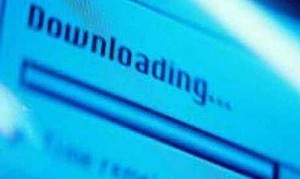 When I book a voiceover job I always ask the client upfront for permission to use the finished product for demo purposes. I’ll take the completed project and post it on this site, on my YouTube channel and I’ll share it throughout my social media network as well.
When I book a voiceover job I always ask the client upfront for permission to use the finished product for demo purposes. I’ll take the completed project and post it on this site, on my YouTube channel and I’ll share it throughout my social media network as well.
I always give credit to the client and when I post their project online. I link back to their site as well. That way there is something in it for everyone.
Occasionally though, the client will forget to send a copy of that finished project to me, even if they’ve previously given me permission to use it. I’ll always send one follow up to ask for the file again. Many times, that’s all it takes. Other times it still produces no results.
What’s a Voice Talent to do?
Take a look for the video online. Search the clients site, YouTube and Vimeo. Odds are you’ll find the video there. If you do, you’re all set.
Bookmark this link –> KeepVid.com
Using that site you’ll be able to successfully download the video from web and put it in your files for demo purposes and future reference.
Have you got any other resources you think would be handy for Voice Talents? Post them in the comments below.





