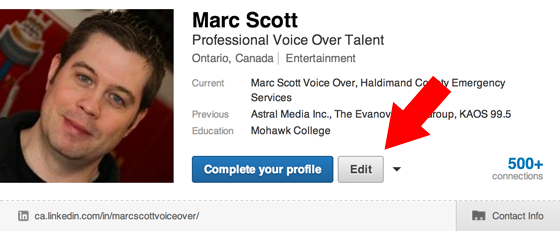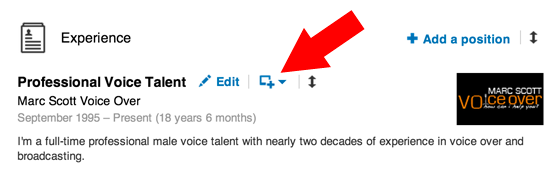A couple weeks ago I wrote a post titled 5 Ways To Improve Your LinkedIn Profile. One of the tips I recommended was adding demos to your Experience section. Since that post, I’ve had a few people email to ask me how to do that. So I thought I’d write a quick post to show you.
Add Demos To Your Linked In Profile
The first think you need to do is access your LinkedIn profile and get it into edit mode.
Once you’re in edit mode scroll down to the Experience section of your profile.
From there you’ll click the icon to add a link or upload a file. I’ve created YouTube videos for all my voice over demos, so I just add the links to those demos. You can do the same or you can upload actual files.
After you’ve added your link or uploaded your file your profile will look something like this. There doesn’t appear to be a limit to the number of demos you can add. I currently have seven videos listed.
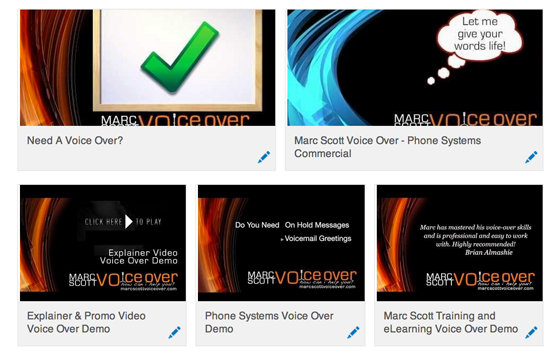 Let’s Link
Let’s Link
Are we connected on LinkedIn yet? If not, send me a request. I’ll happily add you to my network. Check out my profile at ca.linkedin.com/in/marcscottvoiceover/