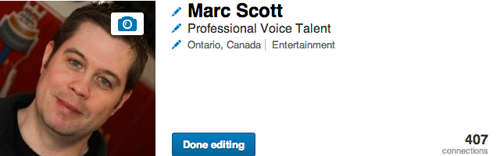First off, if you’re not on LinkedIn, you should be!
It’s a great way to find potential voice over clients and stay connected with existing ones. I send connection requests to every client I work with. That way I can keep up with them and they can keep up with me.
When they get promoted, change jobs or post something significant, I leave a comment and bring myself back to top of mind.
Big Profile Mistake
 One of the things I’ve noticed with many of the voice actors, in particular, that I’m connected with on LinkedIn is their title or professional headline is often listed as “Owner.” It appears this way because you’ve listed yourself as the owner of whatever your voice over company is named.
One of the things I’ve noticed with many of the voice actors, in particular, that I’m connected with on LinkedIn is their title or professional headline is often listed as “Owner.” It appears this way because you’ve listed yourself as the owner of whatever your voice over company is named.
What this means for you is that when a client is scrolling through their LinkedIn feed or looking through their contacts you’re going to show up as “Your Name – Owner.” (see the screenshot to the right.)
It tells the client (or potential client) nothing about what you actually do.
How To Change Your Headline
Changing your headline is quick and easy and it will increase your chances of getting found by people looking for voice talent when they search through LinkedIn.
- Sign into your LinkedIn profile.
- Click the edit button.
- Under your name is your “Professional Title” and beside it is a pencil icon.
- Click the pencil icon and change your title.
- Click the blue “Done Editing” button.
With your title changed to Voice Actor, Voice Talent, Voice Artist, or whatever you prefer for SEO purposes, you’re well on your way to making better connections and hopefully finding new avenues for work!